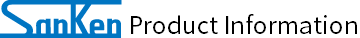SX68200M Series: A Guide to Demo Board Evaluation and Parameter Adjustment
About the SX68200M Series
The SX68200M series are 3-phase brushless motor drivers in which output transistors, pre-drive circuits, bootstrap diodes with current-limiting resistors are highly integrated.
Employing a sinusoidal driving strategy with a sensorless vector control, the SX68200M series brings a small-sized, high-efficient, and low-noise motor controlling into your application.
The products are equipped with a microcontroller, and parameters can be set individually using a dedicated GUI.
For details, please refer to the individual product pages and the datasheets posted there.
SX68201M SX68204M (Preview)
SX68204M (Preview) SX68205M
SX68205M
Development Tool
| Tool Name | File / Link | Ver. | Updated |
|---|---|---|---|
| GUI for Setting Parameters | 3.6 | 2023.02.01 | |
| Winding Ls Calculation Tool | To the Winding Ls Calculation Tool Page | ― | ― |
| Power Loss Calculation Tool: DT0050 | To the Power Loss Calculation Tool Page | ― | ― |
Application Note
| File Name | File | Rev. | Updated |
|---|---|---|---|
| A Quick Start Guide to Demo Board Evaluation (AN0010) | Download(1.1MB) | 1.4 | 2023.03.24 |
| Demo Board Evaluation and Parameter Adjustment (AN0009) | Download(5.4MB) | 1.5 | 2023.03.24 |
Videos
The following videos show how to evaluate the demo board equipped with the SX68200M series, and how to adjust the parameters using the GUI.
Please refer to the Demo Board Evaluation and Parameter Adjustment (AN0009) along with the video.
Video List
| Settings | Application Note Section | Contents | Video |
|---|---|---|---|
| Connecting Devices | Sec. 2.3 | ・Connecting the PC and demo board ・Checking the status of serial communication |
Video-1 |
| Setting Up a Motor | Sec 2.4 | ・Connecting motors, power supply, devices ・Launching to energizing the motor |
Video-2 |
| Setting a Startup Hold Time (Hold Time) | Sec 3.2.1 | ・Adjusting the startup hold time of the motor ・Checking the motor operation and waveform of the startup holdtime |
Video-3 |
| Setting a Startup Hold Current (Hold DutyC) | Sec 3.2.2 | ・Adjusting the startup hold current of a motor ・Checking the motor operation and waveform of the startup hold current |
Video-4 |
| Setting a Startup Hold Current Slope (Hold Rmp Up) | Sec 3.2.3 | This setting is to make adjustments in order to reduce or prevent hunting ・Adjusting the startup hold current slope of the motor ・Checking the motor operation and waveform of the startup hold current |
Video-5 |
| Setting a Ramp-up Frequency (RampU Frequ) | Sec 3.2.4 | This setting is used to increase the motor's back electromotive force (BEMF), and make easy open-to-closed loop transition. ・Setting the frequency (motor speed)during an open-to-closed loop transition ・Checking the motor operation and energized current waveform ・Example of startup failures |
Video-6 |
| Setting a Ramp-up Current (RampU Curnt) | Sec 3.2.5 | ・Setting the phase current at open-loop frequency control ・Checking the motor operation and current waveforms when energized |
Video-7 |
| Setting a Proportional Gain (Kp Current) and an Integral Gain (Ki Current) | Sec 3.3.1 | ・Adjusting the current gain ・Example of noise produced from motors (over dampingl) |
Video-8 |
| Setting a Speed Control Gain (Ki Speed) | Sec 3.3.2 | ・Responsiveness to sudden changes in speed command ・Gain adjustment and examples of phase current fluctuations |
Video-9 |
| Setting a Proportional Gain (Kp Snsls) and an Integral Gain (Ki Snsls) | Sec 3.4.2 | ・Example of estimated phase gain adjustment and checking the waveforms ・Example of a loss-of-synchronization due to excessive gain settings |
Video-10 |
| Windmill Brake Operation | Sec 3.8.1 | ・Starting the motor from an idle state ・Adjusting the braking current and checking the waveforms |
Video-11 |
| Manual Braking Operation | Sec 3.8.2 | ・Checking the manual braking operation ・Adjusting the braking current and checking the waveforms |
Video-12 |
1. Connecting Devices
(Application Note Section 2.3)
Contents
・Connecting the PC and demo board
・Checking the status of serial communication
Return to Video List
2. Setting Up a Motor
(Application Note Section 2.4)
Contents
・Connecting motors, power supply, devices
・Launching to energizing the motor
Winding Ls Calculation Tool
Return to Video List
3. Setting a Startup Hold Time (Hold Time)
(Application Note Section 3.2.1)
Contents
・Adjusting the startup hold time of the motor
・Checking the motor operation and waveform of the startup holdtime
Return to Video List
4. Setting a Startup Hold Current (Hold DutyC)
(Application Note Section 3.2.2)
Contents
・Adjusting the startup hold current of a motor
・Checking the motor operation and waveform of the startup hold current
Return to Video List
5. Setting a Startup Hold Current Slope (Hold Rmp Up)
(Application Note Section 3.2.3)
This setting is to make adjustments in order to reduce or prevent hunting
Contents
・Adjusting the startup hold current slope of the motor
・Checking the motor operation and waveform of the startup hold current
Return to Video List
6. Setting a Ramp-up Frequency (RampU Frequ)
(Application Note Section 3.2.4)
This setting is used to increase the motor's back electromotive force (BEMF), and make easy open-to-closed loop transition
Contents
・Setting the frequency (motor speed)during an open-to-closed loop transition
・Checking the motor operation and energized current waveform
・Example of startup failures
Return to Video List
7. Setting a Ramp-up Current (RampU Curnt)
(Application Note Section 3.2.5)
Contents
・Setting the phase current at open-loop frequency control
・Checking the motor operation and current waveforms when energized
Return to Video List
8. Setting a Proportional Gain (Kp Current) and an Integral Gain (Ki Current)
(Application Note Section 3.3.1)
Contents
・Adjusting the current gain
・Example of noise produced from motors (over dampingl)
Return to Video List
9. Setting a Speed Control Gain (Ki Speed)
(Application Note Section 3.3.2)
Contents
・Responsiveness to sudden changes in speed command
・Gain adjustment and examples of phase current fluctuations
Return to Video List
10. Setting a Proportional Gain (Kp Snsls) and an Integral Gain (Ki Snsls)
(Application Note Section 3.4.2)
Contents
・Example of estimated phase gain adjustment and checking the waveforms
・Example of a loss-of-synchronization due to excessive gain settings
Return to Video List
11. Windmill Brake Operation
(Application Note Section 3.8.1)
Contents
・Starting the motor from an idle state
・Adjusting the braking current and checking the waveforms
Imax Calculation Tool
Return to Video List
12. Manual Braking Operation
(Application Note Section 3.8.2)
Contents
・Checking the manual braking operation
・Adjusting the braking current and checking the waveforms
Return to Video List
Contact Us
Click below to contact us about product purchases and demo boards.Questions or Comments?
Please feel free to contact us if you cannot find the desired product from the lineup.